Interface my iMac 2009 with my Mac Plus
Moderators: Cat_7, Ronald P. Regensburg
Interface my iMac 2009 with my Mac Plus
Hi there,
I am new on this forum and hope somebody can help me.
Since a long time it is a wish for me to connect my old Mac Plus with my new iMac 27" (2009). I just want to be able to exchange files between the two machines. It's kind of a prove of concept. My challenge is that the iMac has Mountain Lion installed, so AppleTalk is not supported anymore. For this reason I thought to install an emulator like Basilisk II and then from there to connect with AppleTalk to my Mac Plus. I have connected an AsanteTalk interfacebox which is able to interface from Ethernet to AppleTalk. I have two Sysnet boxes (AppleTalk interface boxes) separated by phone cable connected between the AsanteTalk and my Mac Plus. The AsanteTalk is connected via a UTP to a Switch which is hardwired connected with my new iMac.
Some data:
Mac Plus including System 6.0.6.
Build in 40MB SCSI Harddisk
Cannot find AppleTalk settings menu --> seems not to be installed
I have three questions:
1. Is it possible to realize such a connection via the Basilisk II emulator (MacOS753) connected via the AsanteBox?
2. Do you need terminator resistors on both Sysnet Boxes to get this working?
3. Does anybody in this forum have a floppy which includes a MacOS including the right software to make this interface possible (see requirement below)? Since I have no floppy drive which is connected to my iMac, it is hard to get something copied on my Mac Plus.
Needed files according to Jagshouse.com:
-Asante EN/SC - driver for the EN/SC
-AppleShare
-AppleSharePrep
-AppleTalk Control Panel
-EtherTalk Phase 2
-Network
-Responder
-Finder
4. Or can somebody (I live in Holland) help me getting a disc image (which I have downloaded on my iMac) on a 800k Mac formatted Floppy
Maybe somebody has other ideas to realize this long waited wish.
Thank you in advance for supporting me..
Marco
I am new on this forum and hope somebody can help me.
Since a long time it is a wish for me to connect my old Mac Plus with my new iMac 27" (2009). I just want to be able to exchange files between the two machines. It's kind of a prove of concept. My challenge is that the iMac has Mountain Lion installed, so AppleTalk is not supported anymore. For this reason I thought to install an emulator like Basilisk II and then from there to connect with AppleTalk to my Mac Plus. I have connected an AsanteTalk interfacebox which is able to interface from Ethernet to AppleTalk. I have two Sysnet boxes (AppleTalk interface boxes) separated by phone cable connected between the AsanteTalk and my Mac Plus. The AsanteTalk is connected via a UTP to a Switch which is hardwired connected with my new iMac.
Some data:
Mac Plus including System 6.0.6.
Build in 40MB SCSI Harddisk
Cannot find AppleTalk settings menu --> seems not to be installed
I have three questions:
1. Is it possible to realize such a connection via the Basilisk II emulator (MacOS753) connected via the AsanteBox?
2. Do you need terminator resistors on both Sysnet Boxes to get this working?
3. Does anybody in this forum have a floppy which includes a MacOS including the right software to make this interface possible (see requirement below)? Since I have no floppy drive which is connected to my iMac, it is hard to get something copied on my Mac Plus.
Needed files according to Jagshouse.com:
-Asante EN/SC - driver for the EN/SC
-AppleShare
-AppleSharePrep
-AppleTalk Control Panel
-EtherTalk Phase 2
-Network
-Responder
-Finder
4. Or can somebody (I live in Holland) help me getting a disc image (which I have downloaded on my iMac) on a 800k Mac formatted Floppy
Maybe somebody has other ideas to realize this long waited wish.
Thank you in advance for supporting me..
Marco
Re: Interface my iMac 2009 with my Mac Plus
Seems a big leap connecting hardware from 1990 to those from 2009. 
Maybe a virtual machine on ML running Leopard or Tiger would ease things a bit.
A non network solution was discussed from time to time: http://a4000t.com/store/index.php?main_ ... cts_id=250
Will a Mac Plus like a CF card in a PCMCIA in a SCSI adapter?
Maybe a virtual machine on ML running Leopard or Tiger would ease things a bit.
A non network solution was discussed from time to time: http://a4000t.com/store/index.php?main_ ... cts_id=250
Will a Mac Plus like a CF card in a PCMCIA in a SCSI adapter?
Re: Interface my iMac 2009 with my Mac Plus
Hello Marco,
Whether or not you need to terminate your LocalTalk network depends on the machines the sysnet boxes are connected to. For my LaserWriter 4/600 PS and PowerMac 7500/100 it is not required. For any other hardware I actually don't know, but as the Mac Plus is somewhat older than my machines, it might not work without proper termination.
I'm successfully using the AsantéTalk bridge to print from OS X 10.6.8 via SheepShaver to my LaserWriter (I don't want to turn on the PowerMac every time I have to print). But it is important to exactly follow the steps from the Asante Quick Start Guide for the AsantéTalk to recognize your machines and properly share them to the Ethernet.
(See page 13 on http://web.archive.org/web/201411132146 ... ALK_UM.pdf)
Hope this helps.
@24bit:
You mentioned a virtual machine in order to run Leopard or Tiger. What kind of virtual machine would be needed for that? Just asking because I'm sticking to Snow Leopard for the sake of Rosetta. A virtual machine might enable me to update to a newer OS X and still use PPC applications.
Whether or not you need to terminate your LocalTalk network depends on the machines the sysnet boxes are connected to. For my LaserWriter 4/600 PS and PowerMac 7500/100 it is not required. For any other hardware I actually don't know, but as the Mac Plus is somewhat older than my machines, it might not work without proper termination.
I'm successfully using the AsantéTalk bridge to print from OS X 10.6.8 via SheepShaver to my LaserWriter (I don't want to turn on the PowerMac every time I have to print). But it is important to exactly follow the steps from the Asante Quick Start Guide for the AsantéTalk to recognize your machines and properly share them to the Ethernet.
(See page 13 on http://web.archive.org/web/201411132146 ... ALK_UM.pdf)
Hope this helps.
@24bit:
You mentioned a virtual machine in order to run Leopard or Tiger. What kind of virtual machine would be needed for that? Just asking because I'm sticking to Snow Leopard for the sake of Rosetta. A virtual machine might enable me to update to a newer OS X and still use PPC applications.
-
macomaniac
- Student Driver
- Posts: 16
- Joined: Tue Jun 28, 2011 8:06 am
- Location: France
Re: Interface my iMac 2009 with my Mac Plus
Hi mabam!
You can virtualize «Snow Leopard SERVER 10.6» (and not 'CLIENT' = 'Desktop' version - according Apple's legacy) using either «Parallels Desktop» or «Vmware Fusion» (paying software, the most powerful) or «VirtualBox» (free, but IMHO less powerful). The 'guest-OS' («Snow Leopard») runs either in window mode or full screen mode on the 'host-OS' «Lion 10.7»/«Mountain Lion 10.8»/and soon «Maverick 10.9». The virtualized OS is a true OS with all the functionalities of a host one : CD/DVD mount directly on the desktop of the Guest-OS, printing launches automatically the default printer of the Host, internet connexion is fast and steady, copy/paste functionality works without trouble between the guest and the host, a shared folder allows exchanges of files between the two OSes etc.
Personally, I run «Snow Leopard SERVER 10.6.8» on a MacBook Pro whose Host-OS is «Mountain Lion 10.8.4» using «Parallels Desktop» with zero problems. The emulator «Rosetta» present in «Snow Leopard» allows me to run old PPC apps (like «Appleworks 6») no longer supported since Apple dropped down «Rosetta» when «Lion 10.7» was released [side note : «Parallels Desktop» has greatly improved its capacity of running guest-OS «Snow Leopard SERVER» on host-OS «Mountain Lion» using Coherence Mode. Which means the difference of 'operating spaces' tends to vanish regarding the user's interface, presenting one and the same desktop, as when the 'Classic' environment was able to emulate old OS 9 apps in the same desktop space as the Mac OS X ones of the host-OS on PPC engines. Not exactly as perfect actually, but trying hard in that direction].
The said softwares aim at virtualizing 'Windows' mainly, but they fairly well do the same trick with Intel Mac OSes like «Leopard SERVER 10.5» and «Snow Leopard SERVER 10.6». Forget «Tiger 10.4». First, the PPC OS in un-virtualizable under Intel ; and secondly the rare Intel version «Tiger SERVER 10.4» is truly a 'pain in the ass' to virtualize actually, and one must know that Intel version drops the support of 'Classic' which is PPC-only. So why virtualize «Tiger Intel SERVER», if you can so easily do the trick with the more elegant and up-to-date «Snow Leopard SERVER»?
[Side note : it is in a way possible to 'fool' the said virtualizers when they check in the process of installing either «Leopard» or «Snow Leopard» in a virtual machine if the installer is actually the 'SERVER' version, through patching several files. But that's an illegal procedure regarding Apple's legacy, even if it can be judged offensively obsolete knowing «Lion CLIENT» and «Mountain Lion CLIENT» are allowed to be virtualized. Why not for Heaven's sake «Snow Leopard CLIENT» as well? Moreover, said patching is a 'pain in the ass' to process.]
If you are interested by the adventure, you can find DVDs of «Snow Leopard SERVER» on eBay at http://www.ebay.fr/sch/i.html?_trksid=p ... &_from=R40. Just look down to the second half of the page (American sellers : not much expensive) and not up to the first half (German sellers : very expensive).
You can virtualize «Snow Leopard SERVER 10.6» (and not 'CLIENT' = 'Desktop' version - according Apple's legacy) using either «Parallels Desktop» or «Vmware Fusion» (paying software, the most powerful) or «VirtualBox» (free, but IMHO less powerful). The 'guest-OS' («Snow Leopard») runs either in window mode or full screen mode on the 'host-OS' «Lion 10.7»/«Mountain Lion 10.8»/and soon «Maverick 10.9». The virtualized OS is a true OS with all the functionalities of a host one : CD/DVD mount directly on the desktop of the Guest-OS, printing launches automatically the default printer of the Host, internet connexion is fast and steady, copy/paste functionality works without trouble between the guest and the host, a shared folder allows exchanges of files between the two OSes etc.
Personally, I run «Snow Leopard SERVER 10.6.8» on a MacBook Pro whose Host-OS is «Mountain Lion 10.8.4» using «Parallels Desktop» with zero problems. The emulator «Rosetta» present in «Snow Leopard» allows me to run old PPC apps (like «Appleworks 6») no longer supported since Apple dropped down «Rosetta» when «Lion 10.7» was released [side note : «Parallels Desktop» has greatly improved its capacity of running guest-OS «Snow Leopard SERVER» on host-OS «Mountain Lion» using Coherence Mode. Which means the difference of 'operating spaces' tends to vanish regarding the user's interface, presenting one and the same desktop, as when the 'Classic' environment was able to emulate old OS 9 apps in the same desktop space as the Mac OS X ones of the host-OS on PPC engines. Not exactly as perfect actually, but trying hard in that direction].
The said softwares aim at virtualizing 'Windows' mainly, but they fairly well do the same trick with Intel Mac OSes like «Leopard SERVER 10.5» and «Snow Leopard SERVER 10.6». Forget «Tiger 10.4». First, the PPC OS in un-virtualizable under Intel ; and secondly the rare Intel version «Tiger SERVER 10.4» is truly a 'pain in the ass' to virtualize actually, and one must know that Intel version drops the support of 'Classic' which is PPC-only. So why virtualize «Tiger Intel SERVER», if you can so easily do the trick with the more elegant and up-to-date «Snow Leopard SERVER»?
[Side note : it is in a way possible to 'fool' the said virtualizers when they check in the process of installing either «Leopard» or «Snow Leopard» in a virtual machine if the installer is actually the 'SERVER' version, through patching several files. But that's an illegal procedure regarding Apple's legacy, even if it can be judged offensively obsolete knowing «Lion CLIENT» and «Mountain Lion CLIENT» are allowed to be virtualized. Why not for Heaven's sake «Snow Leopard CLIENT» as well? Moreover, said patching is a 'pain in the ass' to process.]
If you are interested by the adventure, you can find DVDs of «Snow Leopard SERVER» on eBay at http://www.ebay.fr/sch/i.html?_trksid=p ... &_from=R40. Just look down to the second half of the page (American sellers : not much expensive) and not up to the first half (German sellers : very expensive).
- Ronald P. Regensburg
- Expert User
- Posts: 7835
- Joined: Thu Feb 09, 2006 10:24 pm
- Location: Amsterdam, Netherlands
Re: Interface my iMac 2009 with my Mac Plus
Snow Leopard Server can also still be purchased from Apple by phone: http://www.macintouch.com/readerreports ... d16apr2013macomaniac wrote:If you are interested by the adventure, you can find DVDs of «Snow Leopard SERVER» on eBay
(More information about running Snow Leopard Server on virtualization software there.)
Last edited by Ronald P. Regensburg on Fri Jun 21, 2013 9:51 am, edited 1 time in total.
Reason:
Reason:
Re: Interface my iMac 2009 with my Mac Plus
I was using VMWare Fusion with 10.4 and 10.5 guests. I agree that 10.4 is not of much use over 10.5, as there is no Classic on X86.
Leopard Server is easily set up in VMWare and it can write to HFS volumes like floppies on my host´s USB drive - limited to 1.4MB disks of course.
From what I gathered AppleTalk should work: http://www.technipages.com/leopard-enab ... etalk.html
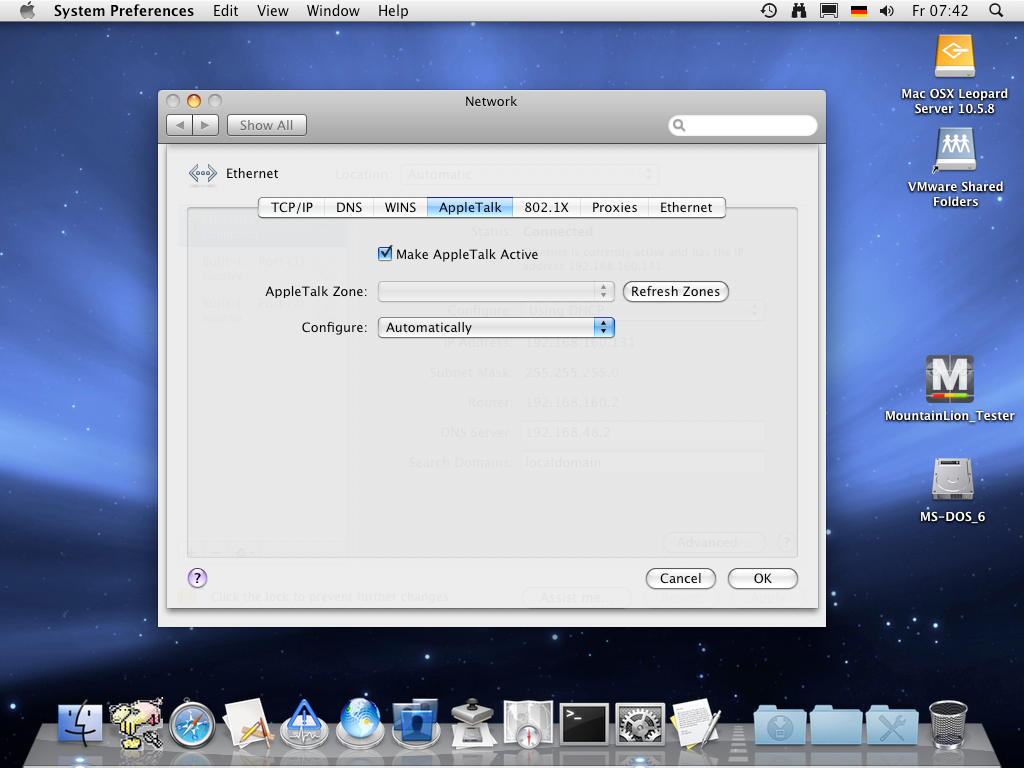
Leopard Server is easily set up in VMWare and it can write to HFS volumes like floppies on my host´s USB drive - limited to 1.4MB disks of course.
From what I gathered AppleTalk should work: http://www.technipages.com/leopard-enab ... etalk.html
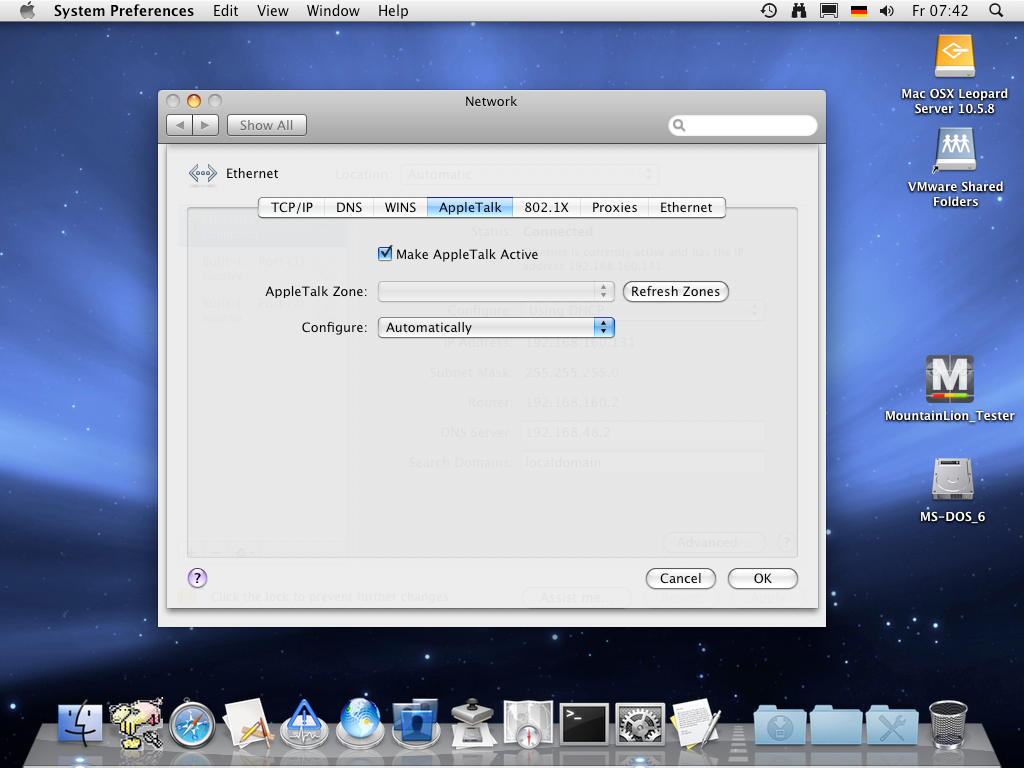
Re: Interface my iMac 2009 with my Mac Plus
But it will probably not work with System 6 on the Mac Plus.
Apparently not even System 7 and Panther, which have a few years less between their respective release dates, can communicate with each other via AppleTalk (see http://hintsforums.macworld.com/archive ... 17293.html). The AppleTalk version in OS X doesn't seem to be backwards compatible that far.
BTW:
Many thanks to macomaniac and Ronald P. Regensburg for your advices. I will have to think about that for a while, but it sounds very interesting.
Apparently not even System 7 and Panther, which have a few years less between their respective release dates, can communicate with each other via AppleTalk (see http://hintsforums.macworld.com/archive ... 17293.html). The AppleTalk version in OS X doesn't seem to be backwards compatible that far.
BTW:
Many thanks to macomaniac and Ronald P. Regensburg for your advices. I will have to think about that for a while, but it sounds very interesting.
Last edited by mabam on Sat Jun 22, 2013 7:08 am, edited 1 time in total.
Re: Interface my iMac 2009 with my Mac Plus
I'm not yet planning to install OS X 10.6 Server over Mountain Lion by means of a virtualized machine. But I'm beginning to prepare for it as it is not known for how long 10.6 Server will still be sold by Apple.
As this thread is about a different subject, I have started a new thread regarding OS X Server on a VM at http://www.emaculation.com/forum/viewto ... f=3&t=8066.
As this thread is about a different subject, I have started a new thread regarding OS X Server on a VM at http://www.emaculation.com/forum/viewto ... f=3&t=8066.
Re: Interface my iMac 2009 with my Mac Plus
Looks like networking System6 and 10.8.4 is not going to happen via AppleTalk. 
FTP should work, if one likes to dive into that.
Null-modem should work, if a serial port can be added to the iMac with a USB adapter.
The Mechware SCSI Card Reader doesn´t look that exotic to me after all.
Edit: Another thing, that might work in software,
given that your network adapters can route the signal from ether-talk to AppleTalk and vice versa:
Set up Windows XP (or lower) in a virtual machine and install PC-MACLAN on it.
PC-MACLAN was a third party software for setting up AppleTalk network drives on PCs.
Used to work very well, when I did set up my PC as AppleTalk server for my MacII.
The trial version will shut down after 180 minutes.
http://www.softpedia.com/progDownload/P ... 15984.html
FTP should work, if one likes to dive into that.
Null-modem should work, if a serial port can be added to the iMac with a USB adapter.
The Mechware SCSI Card Reader doesn´t look that exotic to me after all.
Edit: Another thing, that might work in software,
given that your network adapters can route the signal from ether-talk to AppleTalk and vice versa:
Set up Windows XP (or lower) in a virtual machine and install PC-MACLAN on it.
PC-MACLAN was a third party software for setting up AppleTalk network drives on PCs.
Used to work very well, when I did set up my PC as AppleTalk server for my MacII.
The trial version will shut down after 180 minutes.
http://www.softpedia.com/progDownload/P ... 15984.html
Last edited by 24bit on Sat Jun 22, 2013 9:10 pm, edited 2 times in total.
Re: Interface my iMac 2009 with my Mac Plus
But on 10.8.4 you could simply use the new Basilisk II build that already includes AppleTalk functionality.
See Cat_7's post http://www.emaculation.com/forum/viewto ... f=6&t=8067.
Edit:
If you actually set up Windows 2000 Server in a virtual machine, you have AppleTalk and 'Services for Macintosh' as AFP server already included. And that's not AppleTalk over TCP/IP only, but also legacy AppleTalk, so it should work with System 6 and no PC MacLan would be required.
Something that might come in handy: There's a comparison of some AFP servers at knubbelmac.de: http://www.knubbelmac.de/themen/afp-ser ... leich.html. It's in German, but the chart provided there should communicate in any language.
You're actually looking for 'DDP' being mentioned in the last column and for AFP version 2.1 or lower being supported (if you use AppleShare Client 3.5 on System 6 – see http://support.apple.com/kb/TA37479?viewlocale=en_US).
But that means Windows 2003 Server on a virtual machine should qualify as well, right?
See Cat_7's post http://www.emaculation.com/forum/viewto ... f=6&t=8067.
Edit:
That's a good one.24bit wrote:Set up Windows XP (or lower) in a virtual machine and install PC-MACLAN on it.
If you actually set up Windows 2000 Server in a virtual machine, you have AppleTalk and 'Services for Macintosh' as AFP server already included. And that's not AppleTalk over TCP/IP only, but also legacy AppleTalk, so it should work with System 6 and no PC MacLan would be required.
Something that might come in handy: There's a comparison of some AFP servers at knubbelmac.de: http://www.knubbelmac.de/themen/afp-ser ... leich.html. It's in German, but the chart provided there should communicate in any language.
You're actually looking for 'DDP' being mentioned in the last column and for AFP version 2.1 or lower being supported (if you use AppleShare Client 3.5 on System 6 – see http://support.apple.com/kb/TA37479?viewlocale=en_US).
But that means Windows 2003 Server on a virtual machine should qualify as well, right?
Re: Interface my iMac 2009 with my Mac Plus
Hi all,
Thanks so far for the useful tips. With two of the three questions I am supported and ready. I managed to get the resistors for my LocalTalk adapters, so the hardware side should be ok now.
Secondly Somebody supported me to get the imagefile on a 800K DD floppy and it starts perfectly on my Mac Plus. Now I at least have a chooser to activate AppleTalk and Appleshare possibility.
But... still no connection between Basilisk II (on the iMac 2009 with Mountain Lion) and the Mac Plus.
Question: In http://www.emaculation.com/doku.php/app ... heepshaver there is a description on how to activate AppleTalk in Sheepshaver/Basilisk II. Since I am using Basilisk II in Mountain Lion, what steps do I have to take? Is it only the steps on the bottom of the page which are mentioned under the chapter "Mountain Lion" or do I also have to follow steps which are mentioned in the "Steps" chapter? Next to that... the script examples are written for Sheepshaver... I use Basilisk II... Can somebody help me getting this available and clear for a 'beginner' Basilisk II user?
I created the script as follows, but do not know if this is correct:
#!/bin/bash
sudo /BasiliskII/BasiliskII & sleep 5
sudo ifconfig tap0 192.168.178.30 netmask 255.255.255.0
sudo ifconfig bridge0 create
sudo ifconfig bridge0 addm en0
sudo ifconfig bridge0 up
sudo ifconfig bridge0 addm tap0
After executing the second line, it already comes with; ifconfig: interface tap0 does not exist
What do I do wrong?
Help is appreciated!
Thanks so far for the useful tips. With two of the three questions I am supported and ready. I managed to get the resistors for my LocalTalk adapters, so the hardware side should be ok now.
Secondly Somebody supported me to get the imagefile on a 800K DD floppy and it starts perfectly on my Mac Plus. Now I at least have a chooser to activate AppleTalk and Appleshare possibility.
But... still no connection between Basilisk II (on the iMac 2009 with Mountain Lion) and the Mac Plus.
Question: In http://www.emaculation.com/doku.php/app ... heepshaver there is a description on how to activate AppleTalk in Sheepshaver/Basilisk II. Since I am using Basilisk II in Mountain Lion, what steps do I have to take? Is it only the steps on the bottom of the page which are mentioned under the chapter "Mountain Lion" or do I also have to follow steps which are mentioned in the "Steps" chapter? Next to that... the script examples are written for Sheepshaver... I use Basilisk II... Can somebody help me getting this available and clear for a 'beginner' Basilisk II user?
I created the script as follows, but do not know if this is correct:
#!/bin/bash
sudo /BasiliskII/BasiliskII & sleep 5
sudo ifconfig tap0 192.168.178.30 netmask 255.255.255.0
sudo ifconfig bridge0 create
sudo ifconfig bridge0 addm en0
sudo ifconfig bridge0 up
sudo ifconfig bridge0 addm tap0
After executing the second line, it already comes with; ifconfig: interface tap0 does not exist
What do I do wrong?
Help is appreciated!
Re: Interface my iMac 2009 with my Mac Plus
It looks like you need to perform steps 1 + 6 and onwards.
Anyone correct me if I'm wrong.
Anyone correct me if I'm wrong.
Re: Interface my iMac 2009 with my Mac Plus
Please try the BasiliskII build with Appletalk support. It is much easier to use, as it automates everything the script does. See the first sticky post in this forum. Backup you current BasiliskII application and place the one from the download in your Basilisk folder. Install the included tuntaposx package. Then start the included GUI and type at Serial/Network, under Ethernet Interface: etherhelper/tap0/bridge0/en0 Save the configuration and exit the GUI. Then start BasiliskII by double clicking.
This is assuming you are using a wired ethernet connection. Both the new Basilisk and the script method only support Appletalk over wired connections.
Best,
Cat_7
If you want to follow the script route you need to set all paths in the hidden .basilisk_ii_prefs file to be absolute as shown in the guide. and you need to set the correct path to the BasiliskII program INSIDE the Basilisk application. This path should be reflected in the second line in the script.
#!/bin/bash
sudo Users/"username"/BasiliskII/BasiliskII.app/Contents/MacOS/BasiliskII & sleep 5
sudo ifconfig tap0 192.168.178.30 netmask 255.255.255.0
sudo ifconfig bridge0 create
sudo ifconfig bridge0 addm en0
sudo ifconfig bridge0 up
sudo ifconfig bridge0 addm tap0
You need to install the tuntaposx package first.
This is assuming you are using a wired ethernet connection. Both the new Basilisk and the script method only support Appletalk over wired connections.
Best,
Cat_7
If you want to follow the script route you need to set all paths in the hidden .basilisk_ii_prefs file to be absolute as shown in the guide. and you need to set the correct path to the BasiliskII program INSIDE the Basilisk application. This path should be reflected in the second line in the script.
#!/bin/bash
sudo Users/"username"/BasiliskII/BasiliskII.app/Contents/MacOS/BasiliskII & sleep 5
sudo ifconfig tap0 192.168.178.30 netmask 255.255.255.0
sudo ifconfig bridge0 create
sudo ifconfig bridge0 addm en0
sudo ifconfig bridge0 up
sudo ifconfig bridge0 addm tap0
You need to install the tuntaposx package first.
Re: Interface my iMac 2009 with my Mac Plus
Hi Cat_7,
Thanks for the tip. I followed your instructions, but need a bit more information since I am not an expert.
I use Mac OS 753 in Basilisk II and when opening the MacTCP menu I do not exactly know what to fill in;
I assume I have to choose Ethernet and not EtherTalk. When I click on "more" then I have to fill in some things as you suggested.
At Domain (from Domain name server information) I filled the DNS server address. Is this correct?
At IP Address (from Domain name server information) I filled in a free address like 192.168.178.31 or do I need to fill in the IP address from my Ethernet ending with 19?
At Gateway address I filled the IP address from my Router ending with 1. Correct?
When I click OK then the IP address at the main menu is still at 0.0.0.0 .. Do I need to fill in a free IP address here?
Sorry for the questions which may be very simple for you, but I jus want to check..
Thanks in advance!
Marco (Bussum, Netherlands)
Thanks for the tip. I followed your instructions, but need a bit more information since I am not an expert.
I use Mac OS 753 in Basilisk II and when opening the MacTCP menu I do not exactly know what to fill in;
I assume I have to choose Ethernet and not EtherTalk. When I click on "more" then I have to fill in some things as you suggested.
At Domain (from Domain name server information) I filled the DNS server address. Is this correct?
At IP Address (from Domain name server information) I filled in a free address like 192.168.178.31 or do I need to fill in the IP address from my Ethernet ending with 19?
At Gateway address I filled the IP address from my Router ending with 1. Correct?
When I click OK then the IP address at the main menu is still at 0.0.0.0 .. Do I need to fill in a free IP address here?
Sorry for the questions which may be very simple for you, but I jus want to check..
Thanks in advance!
Marco (Bussum, Netherlands)
Re: Interface my iMac 2009 with my Mac Plus
Hi,
MacTCP is not TCP/IP. Do you have the network software selector installed? It allows you to switch to TCP/IP networking, which provides the TCP/IP Control panel. The MacTCP control panel is quite different and I don't know whether networking through MacTCP works at all.
Best,
Cat_7
MacTCP is not TCP/IP. Do you have the network software selector installed? It allows you to switch to TCP/IP networking, which provides the TCP/IP Control panel. The MacTCP control panel is quite different and I don't know whether networking through MacTCP works at all.
Best,
Cat_7