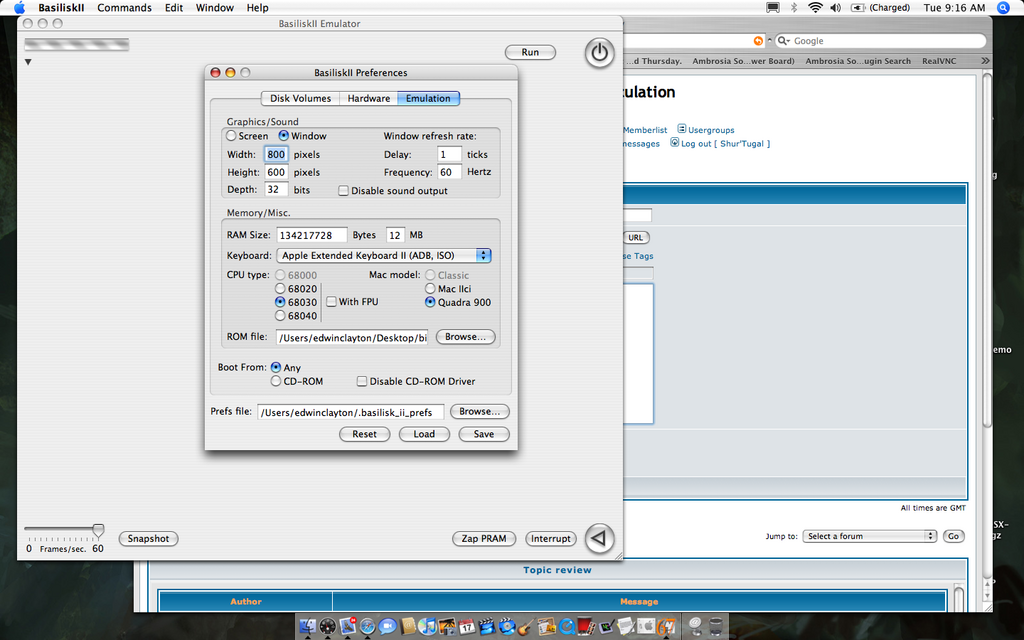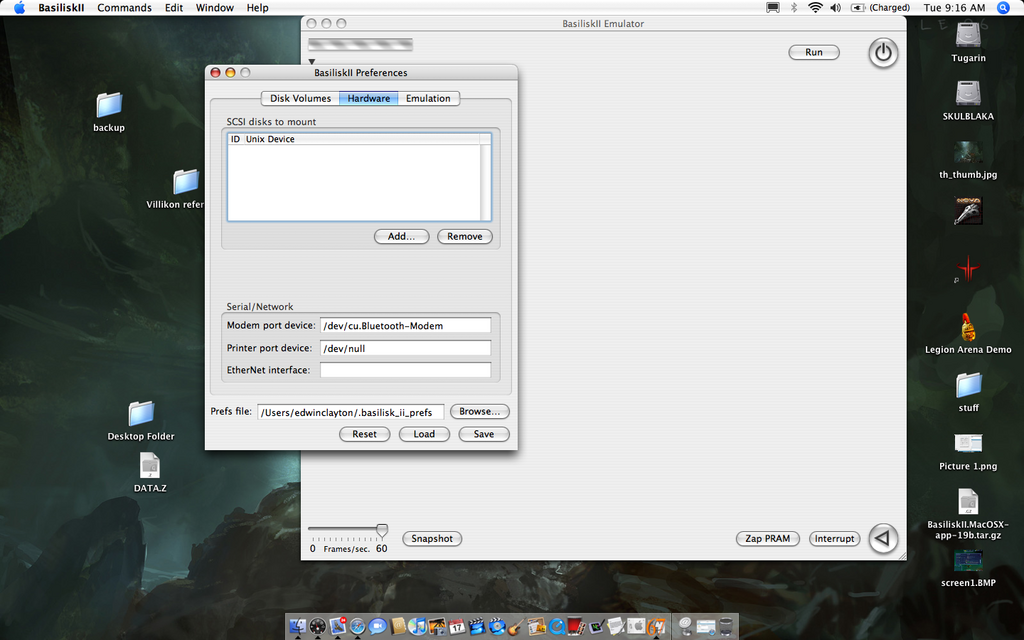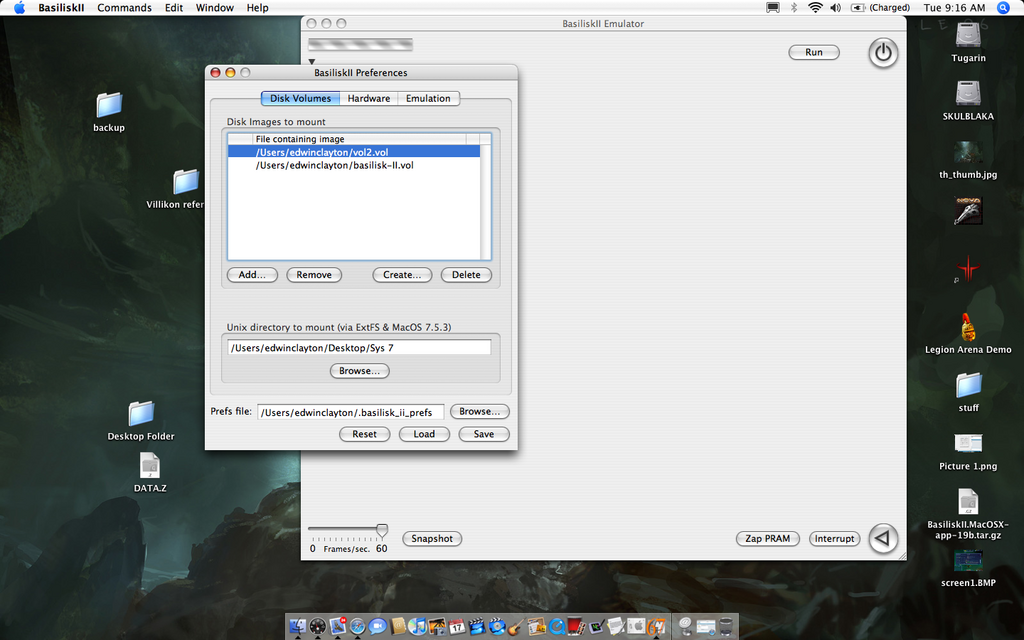Wireless networking
Moderators: Cat_7, Ronald P. Regensburg
-
Shur'Tugal
- Space Cadet
- Posts: 6
- Joined: Mon Feb 26, 2007 10:23 pm
Wireless networking
so, i got the UB build of Basilisk II up and running on my MacBook Pro, and now i want to go online so i can stop using this damned inconvenient method of loading a unix directory in the emulation. is there any way to get BII to take data from my AirPort connection and forward it to the sys 7.5.5 emulation as an ethernet connection?
- Ronald P. Regensburg
- Expert User
- Posts: 7835
- Joined: Thu Feb 09, 2006 10:24 pm
- Location: Amsterdam, Netherlands
You can use the "slirp" Ethernet interface settings in BasiliskIIGUI and set the System 7.5.5 TCP/IP control panel to "Ethernet" and "DHCP Server". Works fine to connect to and through my Airport network on my PowerBook G4 with 10.4.8, should work on your MacBook Pro also. I have never tried to connect to the host computer (the PowerBook G4), though.
Why is the "Unix" volume/shared folder inconvenient? I think it is generally easier to use than a network connection.
Why is the "Unix" volume/shared folder inconvenient? I think it is generally easier to use than a network connection.
-
Shur'Tugal
- Space Cadet
- Posts: 6
- Joined: Mon Feb 26, 2007 10:23 pm
- Ronald P. Regensburg
- Expert User
- Posts: 7835
- Joined: Thu Feb 09, 2006 10:24 pm
- Location: Amsterdam, Netherlands
Shur'Tugal wrote:i hate having to kill the emulation, hunt for a file, and load the emulation back up.
You do not need to. You can move files in and out of the "Unix" shared folder on both sides while the emulator is running.
Or are you using BasiliskII full screen? Full screen mode may look interesting, but it is not very practical. In window mode you can access both the guest and the host system.
- Ronald P. Regensburg
- Expert User
- Posts: 7835
- Joined: Thu Feb 09, 2006 10:24 pm
- Location: Amsterdam, Netherlands
-
Shur'Tugal
- Space Cadet
- Posts: 6
- Joined: Mon Feb 26, 2007 10:23 pm
- Ronald P. Regensburg
- Expert User
- Posts: 7835
- Joined: Thu Feb 09, 2006 10:24 pm
- Location: Amsterdam, Netherlands
-
Shur'Tugal
- Space Cadet
- Posts: 6
- Joined: Mon Feb 26, 2007 10:23 pm
- Ronald P. Regensburg
- Expert User
- Posts: 7835
- Joined: Thu Feb 09, 2006 10:24 pm
- Location: Amsterdam, Netherlands
You run System 7.5.5, don't you? Go the Apple Extras folder. There you will find a application that will allow you to choose between the old networking with control panels Network and MacTCP and the new Open Transport networking with control panels AppleTalk and TCP/IP. I do not know its name in English, because I have a Dutch system installed, but the name will refer clearly to its function. Run it, choose Open Transport Networking, close the dialog window and restart the system.
-
Shur'Tugal
- Space Cadet
- Posts: 6
- Joined: Mon Feb 26, 2007 10:23 pm
- Ronald P. Regensburg
- Expert User
- Posts: 7835
- Joined: Thu Feb 09, 2006 10:24 pm
- Location: Amsterdam, Netherlands
The IP-address should appear after you restart and/or when you start using internet software.
There is a version of iCab that should run on a 68k Mac with System 7.1-8.1:
http://www.icab.de/dl.php
There is a version of iCab that should run on a 68k Mac with System 7.1-8.1:
http://www.icab.de/dl.php
-
Shur'Tugal
- Space Cadet
- Posts: 6
- Joined: Mon Feb 26, 2007 10:23 pm
-
Mr. Saturn
- Space Cadet
- Posts: 5
- Joined: Thu Apr 26, 2007 12:02 am