BasiliskII display trouble
Posted: Tue Sep 06, 2016 6:40 pm
HI,
I sometime have display troubles with BasiliskII on my Linuxes. It appear randomly with no particular reasons that I know of, not noticed I've been doing particular setting changes on the host machines for it to appear... I sometime managed to solve the problem by setting BII to use a MacIIci ROM , with CPU 3 and modelid 5 , instead of the Performa rom I usually use.
Also copying the boot image disk to my Mac , booting BII with it from there and setting screen to 256 colors would sometime solve the problem. So maybe it appear if I inadvertenly set the screen to higher nmr of colors...
anyway it looks like this :
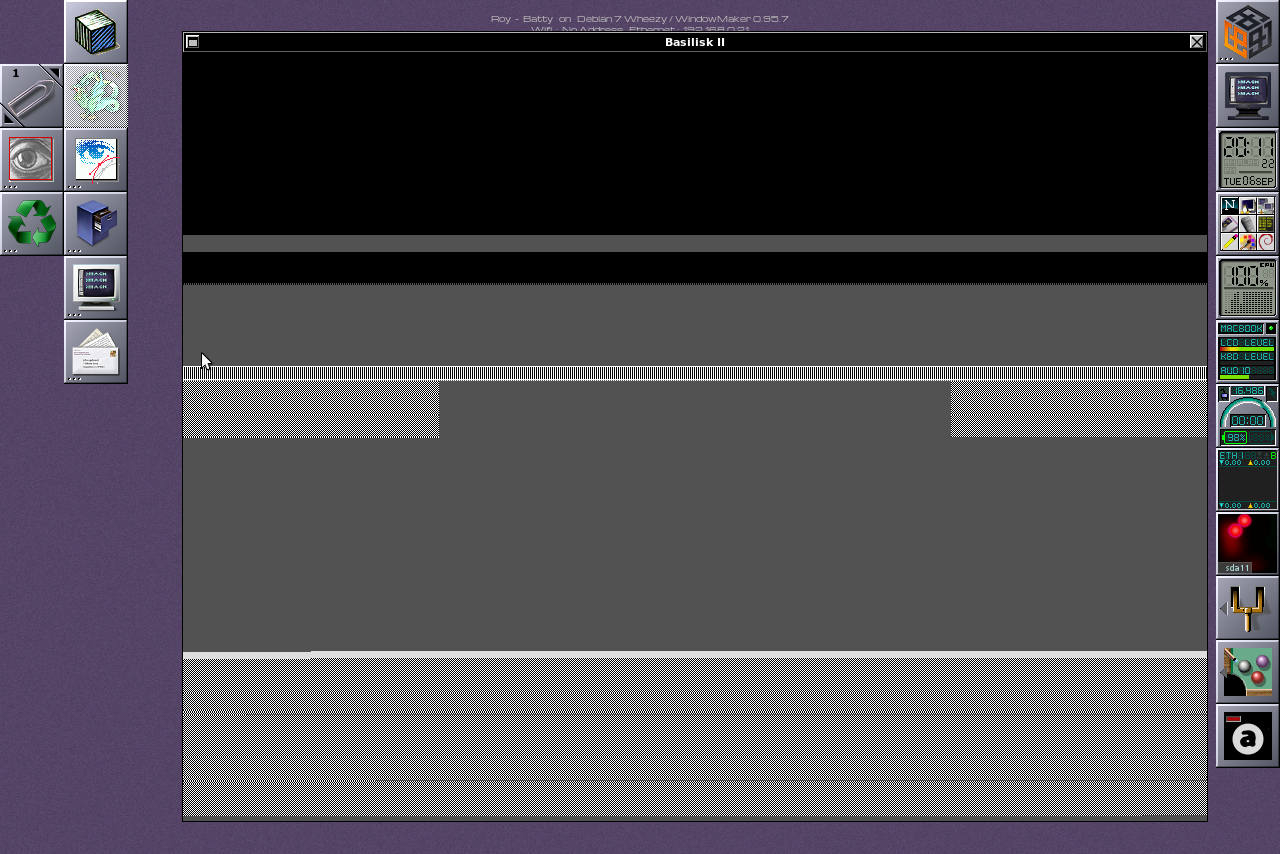
BII is booting indeed , but the image is all distorded and moving down the screen.
Usually managed to solve the thing with tricks above, but this time, none works.
Even tried rebuilding BII...
Any ideas ?
I sometime have display troubles with BasiliskII on my Linuxes. It appear randomly with no particular reasons that I know of, not noticed I've been doing particular setting changes on the host machines for it to appear... I sometime managed to solve the problem by setting BII to use a MacIIci ROM , with CPU 3 and modelid 5 , instead of the Performa rom I usually use.
Also copying the boot image disk to my Mac , booting BII with it from there and setting screen to 256 colors would sometime solve the problem. So maybe it appear if I inadvertenly set the screen to higher nmr of colors...
anyway it looks like this :
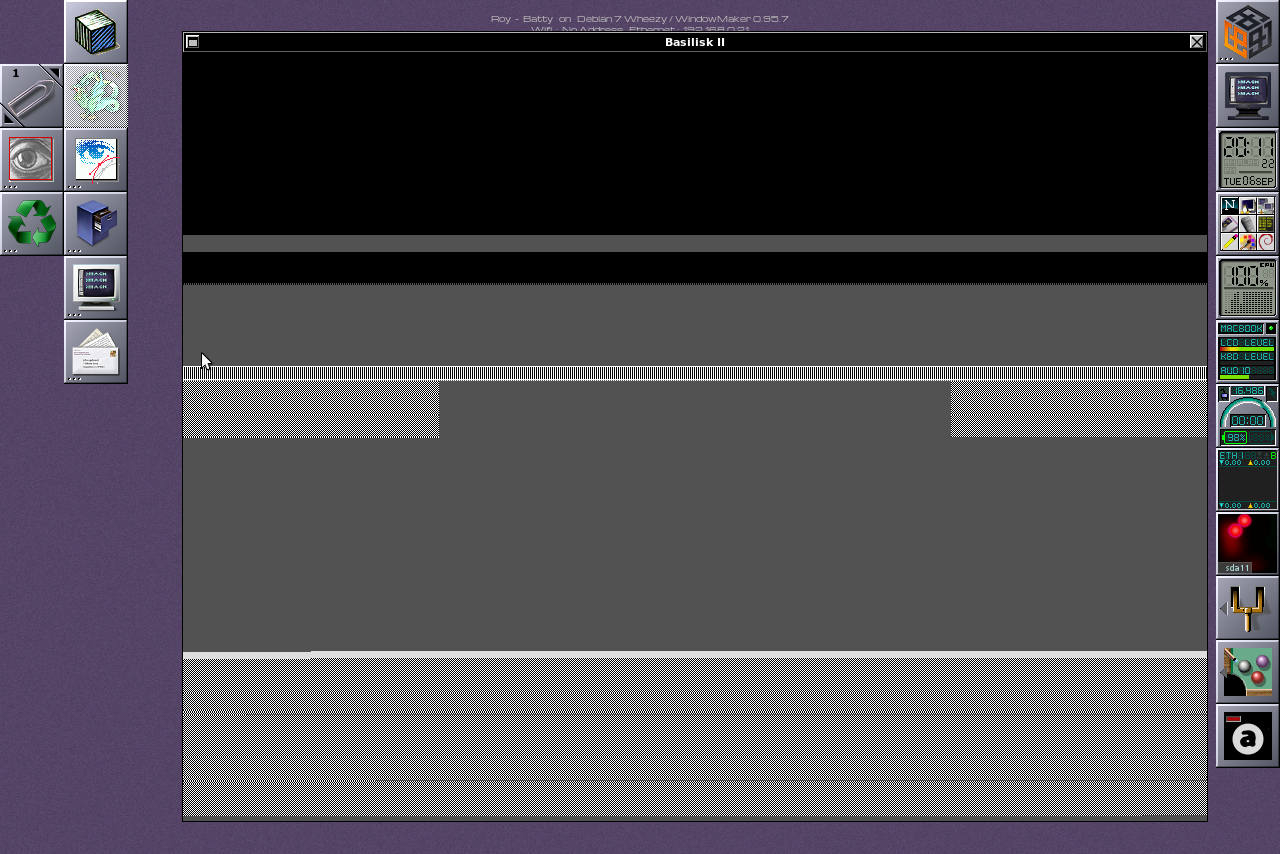
BII is booting indeed , but the image is all distorded and moving down the screen.
Usually managed to solve the thing with tricks above, but this time, none works.
Even tried rebuilding BII...
Any ideas ?