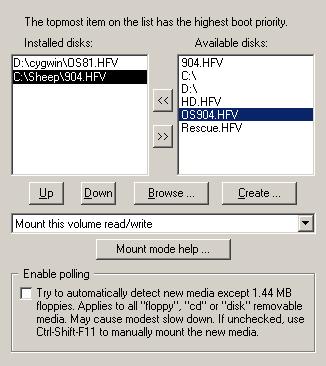NEW:: SheepShaver GUI for Windows
Moderators: Cat_7, Ronald P. Regensburg, ClockWise
NEW:: SheepShaver GUI for Windows
To download my new preferences editor/graphic interface/front end for the Windows port of SheepShaver, please go to:
http://www.heavensangelgraphicdesign.com/sheepgui.zip
I wrote it in 4 hours on Friday, works fine but I noticed later that it uses a non-standard font for all of the dropdown and multiselect boxes so they appear empty (but work if you can guess what the content is LoL).
My source code is at work so I can't fix it until monday, but monday morning I'll fix that font issue and upload the new version over the old one on the same link above.
Use:
unzip it to your sheepshaver folder and run it. similar in operation to the basiliskII gui everyone uses. I wrote it from scratch in 4 hours so there will be bugs (besides the missing font bug I mentioned above). I'm not releasing the vb.net source code (nothing special and rather ugly), but the app is free to distribute.
Bug Reports:
email me at kelley@shaw.ca. My name's Don, I wrote this GUI thing.
Requirements:
- windows
- microsoft .NET runtime library 1.1 at least
- sheepshaver for windows
- a good rom file (which is version 8.6, or update 1.0 (same thing))
- a working PPC OS, like 9.04 (which I've tried) or 8.6 (apparently)
http://www.heavensangelgraphicdesign.com/sheepgui.zip
I wrote it in 4 hours on Friday, works fine but I noticed later that it uses a non-standard font for all of the dropdown and multiselect boxes so they appear empty (but work if you can guess what the content is LoL).
My source code is at work so I can't fix it until monday, but monday morning I'll fix that font issue and upload the new version over the old one on the same link above.
Use:
unzip it to your sheepshaver folder and run it. similar in operation to the basiliskII gui everyone uses. I wrote it from scratch in 4 hours so there will be bugs (besides the missing font bug I mentioned above). I'm not releasing the vb.net source code (nothing special and rather ugly), but the app is free to distribute.
Bug Reports:
email me at kelley@shaw.ca. My name's Don, I wrote this GUI thing.
Requirements:
- windows
- microsoft .NET runtime library 1.1 at least
- sheepshaver for windows
- a good rom file (which is version 8.6, or update 1.0 (same thing))
- a working PPC OS, like 9.04 (which I've tried) or 8.6 (apparently)
i would have to say the same size is good ,its easy to use but it lack the capacity of adding more then one hddMac Emu wrote:Very cool Don. The executable's pretty small too. Not bad for 4 hours work. Thank you very much! :D
Could you add the capability to add more then one hard drive when you have a chance?
In case you are not familiar with Basilisk II, this is how B2's GUI looks:
sheepgui feature requests
Hey everyone, thanks for the kind words 
Ok, so multiple hardfiles is a popular request, only thing is that I didn't know sheep for win could handle multiple hardfiles. I'll have to find some docs about it to see how to set that up.
Also if you notice on the input page I really have no idea what the different numbers represent for keyboard type, middle mouse butotn function etc, although the number of scrolls per mouse wheel rotation thingy was obvious enough for me.
I wrote this all using common sense with my working prefs file as a guide. I don't have any idea of extended commands or anything for the prefs file, so if there's any help I could get with which command does what and how to add to it (besides the stuff that I obviously figured out on my own like memory size etc), then please post it all here and I'll add it right away. If I know how to that is.
Don
Ok, so multiple hardfiles is a popular request, only thing is that I didn't know sheep for win could handle multiple hardfiles. I'll have to find some docs about it to see how to set that up.
Also if you notice on the input page I really have no idea what the different numbers represent for keyboard type, middle mouse butotn function etc, although the number of scrolls per mouse wheel rotation thingy was obvious enough for me.
I wrote this all using common sense with my working prefs file as a guide. I don't have any idea of extended commands or anything for the prefs file, so if there's any help I could get with which command does what and how to add to it (besides the stuff that I obviously figured out on my own like memory size etc), then please post it all here and I'll add it right away. If I know how to that is.
Don
Hi, thanks for the GUI. However, I would like something I can build and understand myself. The first point may be to use raw Win32 API calls to keep it simple and buildable with cygwin/mingw without extra libs. The latter point may be to use an API similar to what you can find in prefs_editor_gtk.cpp. e.g. make_pane(), make_button_box(), etc.
Thus, the GUI could be integrated into the official CVS and evolving without having to always beg for GUI updates to the original author, in case of new options or other changes. Likewise for Basilisk II. Any takers?
Likewise for Basilisk II. Any takers?
Thus, the GUI could be integrated into the official CVS and evolving without having to always beg for GUI updates to the original author, in case of new options or other changes.
Hey GB, you can have the source if you want it LoL
Hey GB, it's fine with me to give you the source but it's in vb.net which is why it was so easy to hack together from scratch in 4 hours.
I'm a windows developer and would be willing to do this in another language like C++ if there is good reason to do it.
The advantages of doing a windows gui in .net are that all libraries are built-in so features like the file open dialog and text file opening/parsing are really really easy to add, and the code is all in the .net library which gives me a tiny executable file. so it was either use .net or the gui would have taken me a lot longer to write. But I'm not biased towards .net particularly, it's just easier to get a quick end result than it is in C++.
I want to get a GUI out there so more people can have fun with sheepshaver, and if something better comes along it's great with me! From what you're saying though you'd like to have this written in a way that it can actually become part of the sheepshaver exe right? would rewriting this in C be sufficient or do I have to do it in assembly? Cuz C I can handle just fine (but it'll take me a bit longer), but I ain't writing nuthin in assembly
If C++ is the way to go then I'll see what I can get done for you to help out asap.
I'm a windows developer and would be willing to do this in another language like C++ if there is good reason to do it.
The advantages of doing a windows gui in .net are that all libraries are built-in so features like the file open dialog and text file opening/parsing are really really easy to add, and the code is all in the .net library which gives me a tiny executable file. so it was either use .net or the gui would have taken me a lot longer to write. But I'm not biased towards .net particularly, it's just easier to get a quick end result than it is in C++.
I want to get a GUI out there so more people can have fun with sheepshaver, and if something better comes along it's great with me! From what you're saying though you'd like to have this written in a way that it can actually become part of the sheepshaver exe right? would rewriting this in C be sufficient or do I have to do it in assembly? Cuz C I can handle just fine (but it'll take me a bit longer), but I ain't writing nuthin in assembly
If C++ is the way to go then I'll see what I can get done for you to help out asap.
UPDATE: new version of sheepgui
New version of sheepgui now, turns out it wasn't a font face problem but was a font color choice problem (duh!).
SHOULD work now (but can't test it cuz it worked on this machine in the first place!).
http://www.heavensangelgraphicdesign.com/sheepgui.zip
This one will get you up and running ok I think. I'll look into multiple hardfiles ASAP, and am looking into writing a gui that will integrate into the sheepshaver.exe file directly as well.
SHOULD work now (but can't test it cuz it worked on this machine in the first place!).
http://www.heavensangelgraphicdesign.com/sheepgui.zip
This one will get you up and running ok I think. I'll look into multiple hardfiles ASAP, and am looking into writing a gui that will integrate into the sheepshaver.exe file directly as well.
UPDATE: Support for multiple Hardfiles
Ok, that didn't take too long 
Sheepgui now supports multiple hardfiles. It uses an intuitive but less elegant interface than basilisk II, but it was easy to throw together fast which is my main goal in this gui. Add features and get it out there fast!
http://www.heavensangelgraphicdesign.com/sheepgui.zip
Don
Sheepgui now supports multiple hardfiles. It uses an intuitive but less elegant interface than basilisk II, but it was easy to throw together fast which is my main goal in this gui. Add features and get it out there fast!
http://www.heavensangelgraphicdesign.com/sheepgui.zip
Don
not broken for me
Sorry, just tried it and the link wasn't broken for me.
email me and I'll email you the file (it's tiny).
kelley@shaw.ca
Don
email me and I'll email you the file (it's tiny).
kelley@shaw.ca
Don
the archive is empty
the file is an empty archive
empty archive fixed
huh, guess it didn't upload properly last time. It's there now, I've double checked it.
Go ahead and download it.
http://www.heavensangelgraphicdesign.com/sheepgui.zip
Don
Go ahead and download it.
http://www.heavensangelgraphicdesign.com/sheepgui.zip
Don
New version - now helps setup working settings
There's a new version of sheepgui now, same link, and it has the following new features:
- added new button to general tab which will change settings to a known and fairly basic setup that should work for a lot of people, works for me anyway. Doesn't overwrite hardfile, cd drive or romfile prefs though so you won't lose the items that are hardest to find again.
- repaired some gui display issues on some systems
- added 1 gig ram option (for those with more than 1 gig ram pcs!?!?)
- added more useful descriptions of input control choices
http://www.heavensangelgraphicdesign.com/sheepgui.zip
- added new button to general tab which will change settings to a known and fairly basic setup that should work for a lot of people, works for me anyway. Doesn't overwrite hardfile, cd drive or romfile prefs though so you won't lose the items that are hardest to find again.
- repaired some gui display issues on some systems
- added 1 gig ram option (for those with more than 1 gig ram pcs!?!?)
- added more useful descriptions of input control choices
http://www.heavensangelgraphicdesign.com/sheepgui.zip
-
The Balance Of Judgement
- Apple Corer
- Posts: 271
- Joined: Mon Sep 23, 2002 6:53 am
Has anyone experienced this problem with a .NET Framework application before? I tried reinstalling the latest .NET Framework 1.1 service pack and searched many sites for a resolution. I'm pretty sure this is a .NET 1.1 VB application. I've tried re-downloading the executable from Don's site. It happens when I launch SheepShaver GUI.


Well not to sound like an idiot LoL, but I don't know why that's happening and I'm the guy that wrote the application. Honestly, I have't come across that particular problem before. It's generating a ton of error messages in the window, ones that other people aren't having, so I don't get it.
Check the following - do you only have .net framework 1.1 installed (and not beta 2.0 or 1.0)?
- can you run any other .net applications?
The second questions sort of obvious, but sometimes it's not to easy to verify. Off the top of my head I don't know any examples, although maybe "web matrix" might be written in .net (I'm not sure).
Check the following - do you only have .net framework 1.1 installed (and not beta 2.0 or 1.0)?
- can you run any other .net applications?
The second questions sort of obvious, but sometimes it's not to easy to verify. Off the top of my head I don't know any examples, although maybe "web matrix" might be written in .net (I'm not sure).
actually, when I look at your error message I see a likely problem. It's complaining that you can't convert the text string "*" into an integer value (duh). So since sheepgui reads in your sheepshaver configuration upon startup, it's very likely that somewhere in your sheepshaver configuration you have an asterisk (*) where sheepgui expects to see an integer numeric value (such as 0, 1, 17, or 2005).
Please open your sheepshaver config file in a text editor and see if there's a * character anywhere and change it to a 0 or something (or change it to whatever is the logical value for that field). If it looks right to you where it is, post your config file here with the asterisk intact and maybe I can add the capability of reading an asterisk in that field into sheepgui.
And just a note: silly me for not checking such a thing in the program... I overlooked some error checking apparently. Lesson to self: never assume everyone will use the program you create in the way you expect.
Please open your sheepshaver config file in a text editor and see if there's a * character anywhere and change it to a 0 or something (or change it to whatever is the logical value for that field). If it looks right to you where it is, post your config file here with the asterisk intact and maybe I can add the capability of reading an asterisk in that field into sheepgui.
And just a note: silly me for not checking such a thing in the program... I overlooked some error checking apparently. Lesson to self: never assume everyone will use the program you create in the way you expect.
Thanks for replying.
Actually, it's an empty string ...
System.InvalidCastException: Cast from string "" to type 'Integer' is not valid. ---> System.FormatException: Input string was not in a correct format.
I have NET Framework 1.1SP3 installed and some beta of 2.0. Do you know where I can download small .NET apps for 1.1\2.0?
My current prefs are
Please let me know if you want me to try out or find out anything.
Actually, it's an empty string ...
System.InvalidCastException: Cast from string "" to type 'Integer' is not valid. ---> System.FormatException: Input string was not in a correct format.
I have NET Framework 1.1SP3 installed and some beta of 2.0. Do you know where I can download small .NET apps for 1.1\2.0?
My current prefs are
Code: Select all
nosound false
nogui true
noclipconversion false
ignoresegv true
idlewait true
seriala file
serialb file
nonet false
jit true
jit68k false
frameskip 0
ramsize 134217728
rom C:\Sheep\ROM.rom
windowmodes 7
screenmodes 63
gfxaccel true
disk c:\sheep\os86.hfv
disk c:\sheep\100.hfv
cdrom E:
nocdrom false
bootdrive 0
bootdriver 0
pollmedia true
enableextfs false
debugextfs false
extdrives CD
keyboardtype 5
keycodes false
mousewheelmode 1
mousewheellines