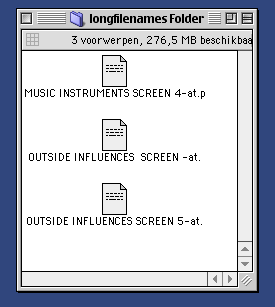Creating disk image larger than 2Gb
Moderators: Cat_7, Ronald P. Regensburg, ClockWise
Will Macromedia Projector7 work with OS7.6?
I any case set SS RAM to 1024MB and uncheck Virtual Memory for the emulated Mac.
In my opinion 7.6 with the 4MB ROM of course, is the fastest and most rigid setup for SheepShaver.
If that is not an option I would try a GNU-Linux 64bit host like Mandriva, which runs the Shaver almost out of the box.
I have been using dual boot systems with Windows/Linux for many years, but you can also give Mandriva a try
with the free VirtualBox or VMWare Player if you prefer to leave your HDD untouched.
SS is usually a little faster with GNU-Linux hosts, but performance will suffer somewhat from a virtual machine.
If you have an "all Intel" machine, that boots TonyMacX86´s iBoot CD, you might consider installing Snow Leopard
as well. Snow Leo is best run from its own HDD, a USB drive will do too. The disk must be done with a GUID partition
table, thats why. Snow Leo is the fastest host for SS, I have seen so far.
If you would like to upload some of your huge files and the player, someone might try to reproduce your crashes.
Maybe we can find the reason that way.
Best wishes!
I any case set SS RAM to 1024MB and uncheck Virtual Memory for the emulated Mac.
In my opinion 7.6 with the 4MB ROM of course, is the fastest and most rigid setup for SheepShaver.
If that is not an option I would try a GNU-Linux 64bit host like Mandriva, which runs the Shaver almost out of the box.
I have been using dual boot systems with Windows/Linux for many years, but you can also give Mandriva a try
with the free VirtualBox or VMWare Player if you prefer to leave your HDD untouched.
SS is usually a little faster with GNU-Linux hosts, but performance will suffer somewhat from a virtual machine.
If you have an "all Intel" machine, that boots TonyMacX86´s iBoot CD, you might consider installing Snow Leopard
as well. Snow Leo is best run from its own HDD, a USB drive will do too. The disk must be done with a GUID partition
table, thats why. Snow Leo is the fastest host for SS, I have seen so far.
If you would like to upload some of your huge files and the player, someone might try to reproduce your crashes.
Maybe we can find the reason that way.
Best wishes!
i got your drift before you posted it and downloaded a 8.6 image packed up with an old sheepshaver and powermac rom
it runs it well and im very happy with that but the version of the GUI 1.03 doesnt allow me to type in the resolution i want and largest is 1024x768 when i need 1280x1024
i tried the latest gui with that old sheepshaver exe, rom and os image with the same old problem. so it must be some thing the gui is doing...
is there a way to get a higher res out of this old setup ??
the hige files arent a problem, it actually loads with out all the media and just has blank spots where they go so i could almost just upload the exe projector binary. but i dont think i need to do this if i can just get a higher res out of the old system.
it runs it well and im very happy with that but the version of the GUI 1.03 doesnt allow me to type in the resolution i want and largest is 1024x768 when i need 1280x1024
i tried the latest gui with that old sheepshaver exe, rom and os image with the same old problem. so it must be some thing the gui is doing...
is there a way to get a higher res out of this old setup ??
the hige files arent a problem, it actually loads with out all the media and just has blank spots where they go so i could almost just upload the exe projector binary. but i dont think i need to do this if i can just get a higher res out of the old system.
-
Silent Flamer
- Master Emulator
- Posts: 430
- Joined: Tue Feb 23, 2010 7:35 am
Hi,
When you run in Windows, you can easily change the resolution by editing the file sheepshaver_prefs in you SheepShaver folder. Right click it, and do an "open with" and select notepad or wordpad. Then find the lines that state your current resolution and change the 1024/768 into what you want it to be. Just make sure that the numbers you enter are valid Mac OS resolution, but 1280/1024 is certainly OK.
I can be that you need to change the resolution in Mac OS as well, after you started SheepShaver.
In case that 1280/1024 is your screens native resolution, this is not "full screen" replacement. There is another tick box in the GUI for that.
Cat_7
When you run in Windows, you can easily change the resolution by editing the file sheepshaver_prefs in you SheepShaver folder. Right click it, and do an "open with" and select notepad or wordpad. Then find the lines that state your current resolution and change the 1024/768 into what you want it to be. Just make sure that the numbers you enter are valid Mac OS resolution, but 1280/1024 is certainly OK.
I can be that you need to change the resolution in Mac OS as well, after you started SheepShaver.
In case that 1280/1024 is your screens native resolution, this is not "full screen" replacement. There is another tick box in the GUI for that.
Cat_7
hi, this is the gui version im using and other files and i already tried that editing the prefs file idea bu it dont work, see there is no res setting stored in the prefs file that i could work out. i veen tried putting the line from the new gui in there but no luck.
http://[edit]/SheepShaver.rar
can you look at this and see if you can get it to run at 1280x1024 ?? if not i may have to try some later gui versions that have that option but not the latest as it just makes SS crash when i open my presentation.
btw, thus version in the rar only runs in XP, no 64 win7. still to test 32 win7.
thanks for the help.
btw there is no fullscreen option
http://[edit]/SheepShaver.rar
can you look at this and see if you can get it to run at 1280x1024 ?? if not i may have to try some later gui versions that have that option but not the latest as it just makes SS crash when i open my presentation.
btw, thus version in the rar only runs in XP, no 64 win7. still to test 32 win7.
thanks for the help.
btw there is no fullscreen option
Last edited by haydent on Sat Apr 23, 2011 12:02 pm, edited 1 time in total.
Oh, wow, you brought back an almost forgotten settings GUI with that download!.
I now see what's happening: that gui is only partly supporting all options SheepShaver has nowadays.
It sets screen and window in "windowmodes" and "screenmodes"
These are not used in current sheepshaver builds.
Please add this line to your prefs file:
screen win/1024/768 (for windowed use) or
screen dga/0/0 (for full-screen use)
You can then enter any resolutions you like in those settings. (as long a you abide to the rules I set out above)
BTW: your GUI also doesn't allow you to enable networking.
Perhaps you should install the more complete GUI. It does, however, require you install a GTK runtime engine for it to run.
See here: http://www.emaculation.com/doku.php/sheepshaver_setup
Best,
Cat_7
I now see what's happening: that gui is only partly supporting all options SheepShaver has nowadays.
It sets screen and window in "windowmodes" and "screenmodes"
These are not used in current sheepshaver builds.
Please add this line to your prefs file:
screen win/1024/768 (for windowed use) or
screen dga/0/0 (for full-screen use)
You can then enter any resolutions you like in those settings. (as long a you abide to the rules I set out above)
BTW: your GUI also doesn't allow you to enable networking.
Perhaps you should install the more complete GUI. It does, however, require you install a GTK runtime engine for it to run.
See here: http://www.emaculation.com/doku.php/sheepshaver_setup
Best,
Cat_7
thanks once again for the help, i just had great success putting the latest GUI by itself into the old system. it worked with all the settings.
in the process i narrowed down my problem in regard to the crashing. it it the SS build. both the builds linked here:
http://www.emaculation.com/forum/viewtopic.php?t=5325 crash when i open my app. but using the SS exe in that rar you downloaded from my server i can run both my app under 8.6 and 9.0.4 no problems.
this is all in XP with i dual boot with win7 64
is there older builds of SS exe somewhere i can try that might run in w7 x64 while not crashing from my program ??
thanks.
btw the error i get when launching SS in win7x64 is "Cannot Map Low Memory Globals: No Error."
in the process i narrowed down my problem in regard to the crashing. it it the SS build. both the builds linked here:
http://www.emaculation.com/forum/viewtopic.php?t=5325 crash when i open my app. but using the SS exe in that rar you downloaded from my server i can run both my app under 8.6 and 9.0.4 no problems.
this is all in XP with i dual boot with win7 64
is there older builds of SS exe somewhere i can try that might run in w7 x64 while not crashing from my program ??
thanks.
btw the error i get when launching SS in win7x64 is "Cannot Map Low Memory Globals: No Error."
Hi,
Did you also try that 2006 build from here?: http://www.emaculation.com/sheepshaver/ ... .win32.zip
There are no true 64-bit versions of SheepShaver.
The memory error you report is well-known, and should have been solved in the latest build. Some pointers are:
-Are you using the latest SDL.dll with you SheepShaver? (it is contained in the download you mentioned in your previous post (not the start-up sound-enabled one))
-Can you by-pass the problem by setting memory to above or below 512Mb
-Can you set "ignore illegal memory access" and see if it helps.
-Disable networking if you are using it (for now)
-Use the old world rom from the redundant robot website (please search the internet for it)
-Restart your machine after you have been trying multiple times to boot SheepShaver and got that error.
Can't think of anything else right now.
Best,
Cat_7
Did you also try that 2006 build from here?: http://www.emaculation.com/sheepshaver/ ... .win32.zip
There are no true 64-bit versions of SheepShaver.
The memory error you report is well-known, and should have been solved in the latest build. Some pointers are:
-Are you using the latest SDL.dll with you SheepShaver? (it is contained in the download you mentioned in your previous post (not the start-up sound-enabled one))
-Can you by-pass the problem by setting memory to above or below 512Mb
-Can you set "ignore illegal memory access" and see if it helps.
-Disable networking if you are using it (for now)
-Use the old world rom from the redundant robot website (please search the internet for it)
-Restart your machine after you have been trying multiple times to boot SheepShaver and got that error.
Can't think of anything else right now.
Best,
Cat_7
http://prdownloads.sourceforge.net/pear ... ib.img.bz2
SheepShaver has no file name length limits other than the Mac OS limits.
Best,
cat_7
SheepShaver has no file name length limits other than the Mac OS limits.
Best,
cat_7
- Ronald P. Regensburg
- Expert User
- Posts: 7830
- Joined: Thu Feb 09, 2006 10:24 pm
- Location: Amsterdam, Netherlands
HFS has a limit of 31 characters in file names
HFS+ has a limit of 255 characters in file names.
However, most MacOS software, including the Finder, does not support long file names. So you will have to work with the 31 character limit. Support for the longer file names was introduced in MacOSX, but MacOS software that was 'carbonized' to run under MacOSX often still has the 31 character limit.
The 31 limit includes all characters, also file name extensions and the dot before the extension.
HFS+ has a limit of 255 characters in file names.
However, most MacOS software, including the Finder, does not support long file names. So you will have to work with the 31 character limit. Support for the longer file names was introduced in MacOSX, but MacOS software that was 'carbonized' to run under MacOSX often still has the 31 character limit.
The 31 limit includes all characters, also file name extensions and the dot before the extension.
so how come the files in this zip
http://dev.hthring.com/download/longfilenames.zip
unpack and are all there on an actual G4 powermac with OS 9 while in sheepshaver they get trimmed. could you have a look at the zip and see if it happens for you too ??
thanks
http://dev.hthring.com/download/longfilenames.zip
unpack and are all there on an actual G4 powermac with OS 9 while in sheepshaver they get trimmed. could you have a look at the zip and see if it happens for you too ??
thanks
- Ronald P. Regensburg
- Expert User
- Posts: 7830
- Joined: Thu Feb 09, 2006 10:24 pm
- Location: Amsterdam, Netherlands
I cannot try that because I do not own a Mac that runs MacOS9 natively anymore. But as far as I can remember, I never was able to actually use long file names in MacOS9 and I am still am not able to use long file names in MacOSX 10.6.7 with a few old Carbon applications like AppleWorks6.haydent wrote:so how come the files in this zip
http://dev.hthring.com/download/longfilenames.zip
unpack and are all there on an actual G4 powermac with OS 9 while in sheepshaver they get trimmed. could you have a look at the zip and see if it happens for you too ??
It was possible to preserve long file names in MacOS9 but they could not be displayed in MacOS9. The names would appear truncated with a unique #hex number replacing the rest of the too long name. However, as soon as the file was touched by an application that did not support long file names (most applications at the time), the long name was lost and the name would appear truncated without the hex number. If you unpack the zip file with an application that does not support long file names, the long names will certainly get lost.
See also this old Apple article: http://support.apple.com/kb/TA20771?viewlocale=en_US
and the discussion here: http://forums.macworld.com/index.php?/t ... ile-names/
I do not understand how you can see the long file names in the MacOS9 Finder on your PowerMac G4.
- Ronald P. Regensburg
- Expert User
- Posts: 7830
- Joined: Thu Feb 09, 2006 10:24 pm
- Location: Amsterdam, Netherlands
This is how the file names are displayed truncated in MacOS9 Finder in SheepShaver while the long file names are still preserved in the file system:
(Zip file unpacked in MacOSX, copied in MacOSX to mounted HFS+ disk image, disk image added as volume for SheepShaver.)
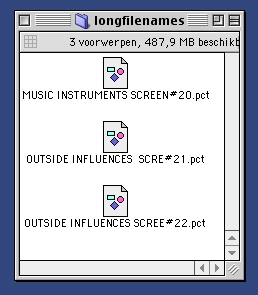
This is how the files are truncated in MacOS9 in SheepShaver when touched by software that does not support long file names:
(Zip file unpacked in MacOS9 using Stuffit Expander 6.0.1.)
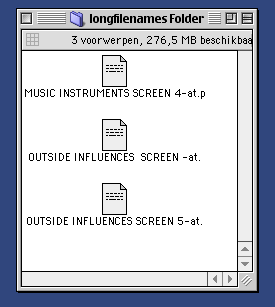
(Zip file unpacked in MacOSX, copied in MacOSX to mounted HFS+ disk image, disk image added as volume for SheepShaver.)
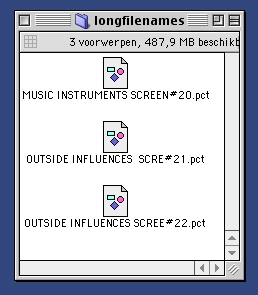
This is how the files are truncated in MacOS9 in SheepShaver when touched by software that does not support long file names:
(Zip file unpacked in MacOS9 using Stuffit Expander 6.0.1.)