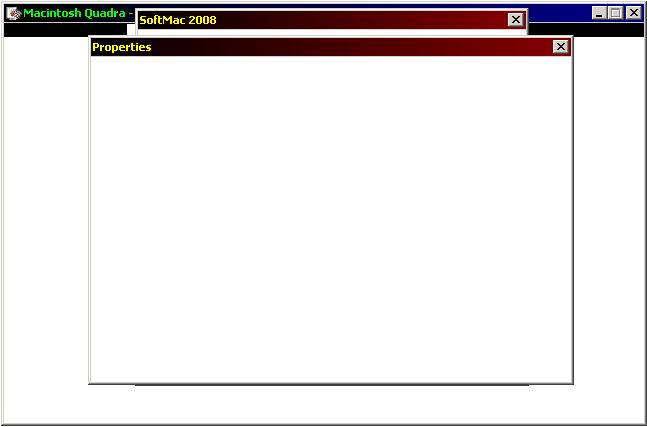Gemulator 2008 Test 08-08-07 Review
Moderators: Cat_7, Ronald P. Regensburg
Gemulator 2008 Test 08-08-07 Review
After a bit of effort, I managed to install Mac OS 8.1 on a freshly created 650 MB SCSI disk image using the recently released Gemulator 2008 test build #1.
Gemulator now makes the Quadra sound at bootup! (An easy software hack.) The GUI interface is a bit cleaned up, though pretty much the same since ~2000.
Setting Gemulator to a different screen size before booting will reset the color resolution to black & white, as was always the case with SoftMac.
Before rebooting into the Mac OS, I moved the INITs shown in the screenshot below out of the System Folder as they are known to cause earlier SoftMac builds to lock up and I didn't want to play the rapid shift-key game to try disabling extensions during the microsecond of opportunity at bootup. Especially as most Windows versions will assume you're trying to turn on Sticky Keys during the frantic pounding on the shift key.
http://people.delphiforums.com/jawiv/pi ... 8test1.jpg
After getting to the desktop, the Mac OS 8 Setup Assistant failed to launch due to the File Sharing extension not being in the System Folder (I forgot to move the Assistant shortcut out of the Startup Items folder).
After removing the shortcut, I launched the Monitors & Sounds control panel to switch from the black & white screen to a color one. Then I made the mistake of ... trying to move the volume control to create a sound. This locked up Gemulator 2008 (9, 08-08-07, Test 1, whatever) faster than you could say "Emac".
End of the usability test.
All I see is the old GUI with a new title and a little side-show of a startup sound. I would have thought Darek would have disected the Fusion PC source code to get half a clue on how to implement sound by interfacing Mac Toolbox calls with the Win32 API, or whatever non cache-backwards, non-rolled out, big\little endien, code algorithms he's had years to research to make a functioning retail product.
Unfortunately, there's no new story here. Yet at least. Let's see some PPC emulation that can run MS Office 98\2001 and I'll be impressed. Or just get sound, networking, or printing working on 68k emulation and there would be a story (shock).
Non-real world bench tests between Basilisk II builds, SoftMac XP, and the new Gemulator 2008 is next ...
Gemulator now makes the Quadra sound at bootup! (An easy software hack.) The GUI interface is a bit cleaned up, though pretty much the same since ~2000.
Setting Gemulator to a different screen size before booting will reset the color resolution to black & white, as was always the case with SoftMac.
Before rebooting into the Mac OS, I moved the INITs shown in the screenshot below out of the System Folder as they are known to cause earlier SoftMac builds to lock up and I didn't want to play the rapid shift-key game to try disabling extensions during the microsecond of opportunity at bootup. Especially as most Windows versions will assume you're trying to turn on Sticky Keys during the frantic pounding on the shift key.
http://people.delphiforums.com/jawiv/pi ... 8test1.jpg
After getting to the desktop, the Mac OS 8 Setup Assistant failed to launch due to the File Sharing extension not being in the System Folder (I forgot to move the Assistant shortcut out of the Startup Items folder).
After removing the shortcut, I launched the Monitors & Sounds control panel to switch from the black & white screen to a color one. Then I made the mistake of ... trying to move the volume control to create a sound. This locked up Gemulator 2008 (9, 08-08-07, Test 1, whatever) faster than you could say "Emac".
End of the usability test.
All I see is the old GUI with a new title and a little side-show of a startup sound. I would have thought Darek would have disected the Fusion PC source code to get half a clue on how to implement sound by interfacing Mac Toolbox calls with the Win32 API, or whatever non cache-backwards, non-rolled out, big\little endien, code algorithms he's had years to research to make a functioning retail product.
Unfortunately, there's no new story here. Yet at least. Let's see some PPC emulation that can run MS Office 98\2001 and I'll be impressed. Or just get sound, networking, or printing working on 68k emulation and there would be a story (shock).
Non-real world bench tests between Basilisk II builds, SoftMac XP, and the new Gemulator 2008 is next ...
Last edited by Mac Emu on Sat Aug 18, 2007 3:05 pm, edited 1 time in total.
A quick Apple Personal Diagnostics battery of 68k Macintosh emulator on Windows benchtests between:
Basilisk II 0.9 Build 142 released January 20, 2001
Basilisk II JIT 0.9 R3 (which I use the most) released on July 22, 2001
the latest Basilisk II JIT 1.0 released on May 1, 2006
SoftMac XP 8.20 released December 20, 2002
and the contender ... Gemulator 2008 (9), Test Release 08-08-07
I was careful to make sure all emulators were setup with the same settings (including the Mac OS side's cache size, etc.) so none had an unfair advantage. Let's see who the winners are and loser was ...
(Appologies to dial-up users.)
Basilisk II 0.9 Build 142
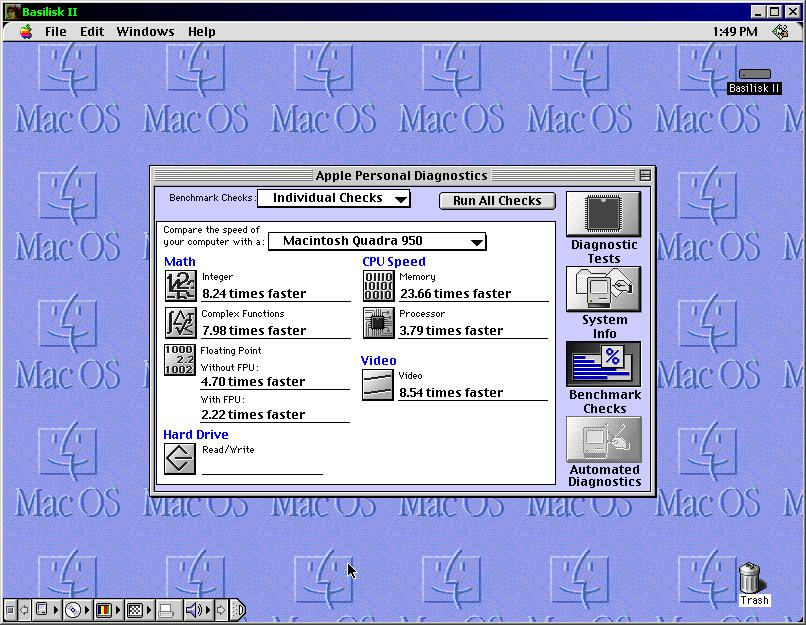
Basilisk II JIT R3

Basilisk II JIT 1.0
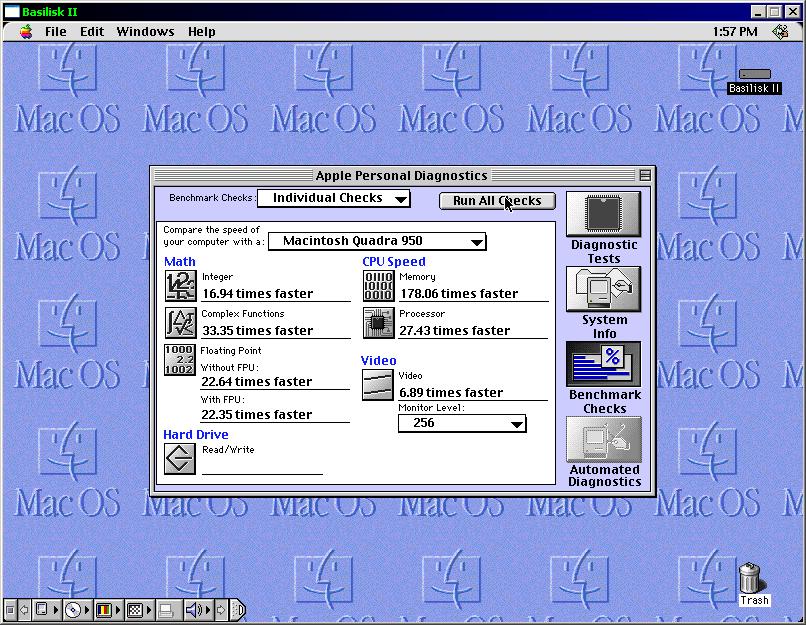
SoftMac XP 8.20
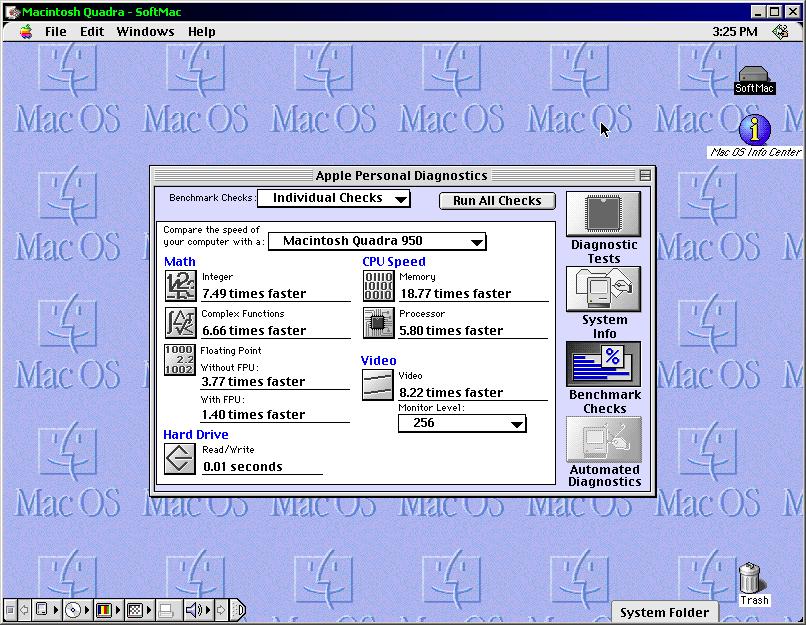
Gemulator 2008 Test Release 08-08-07
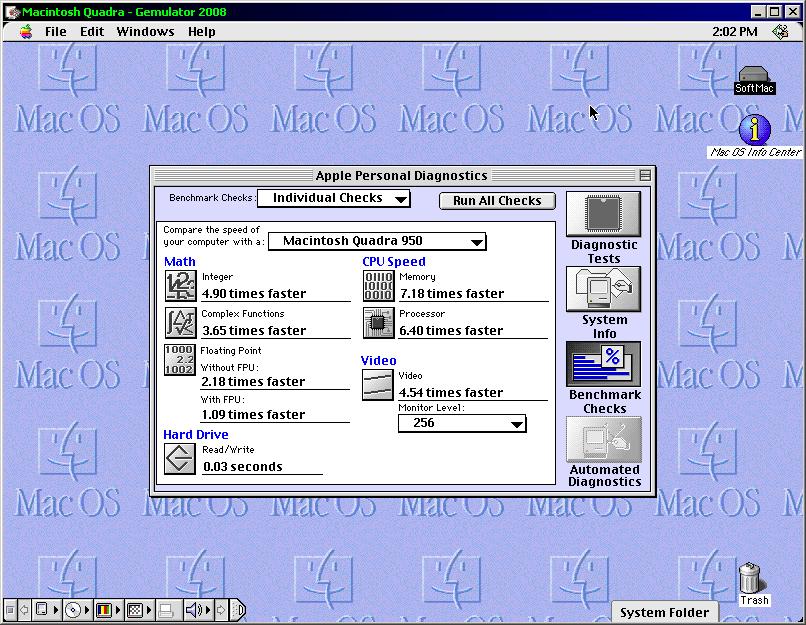
Hum, the non-JIT Basilisk II 0.9 B142 released at the beginning of 2001 thrashed the new Gemulator. Even SoftMac XP made Gemulator it's B17ch. The slowdown must be from the addition of the startup sound.
Basilisk II 0.9 Build 142 released January 20, 2001
Basilisk II JIT 0.9 R3 (which I use the most) released on July 22, 2001
the latest Basilisk II JIT 1.0 released on May 1, 2006
SoftMac XP 8.20 released December 20, 2002
and the contender ... Gemulator 2008 (9), Test Release 08-08-07
I was careful to make sure all emulators were setup with the same settings (including the Mac OS side's cache size, etc.) so none had an unfair advantage. Let's see who the winners are and loser was ...
(Appologies to dial-up users.)
Basilisk II 0.9 Build 142
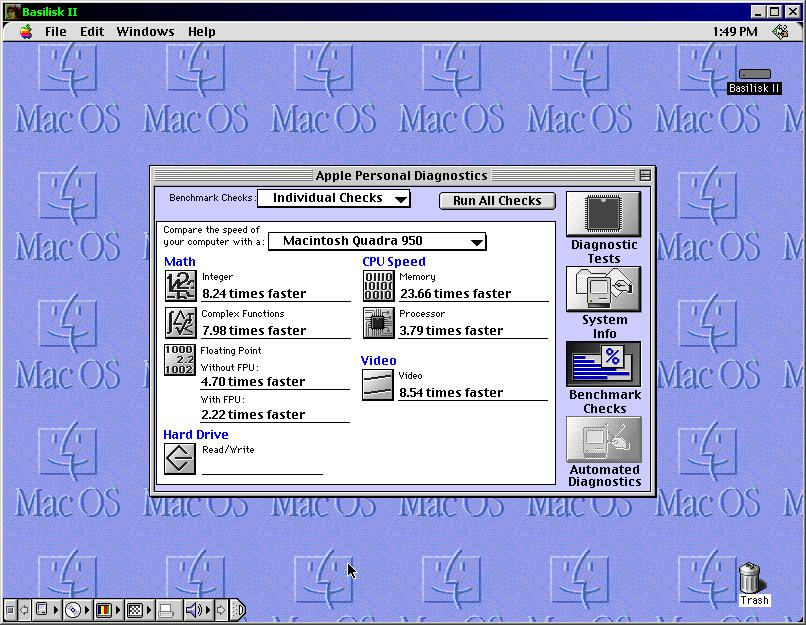
Basilisk II JIT R3

Basilisk II JIT 1.0
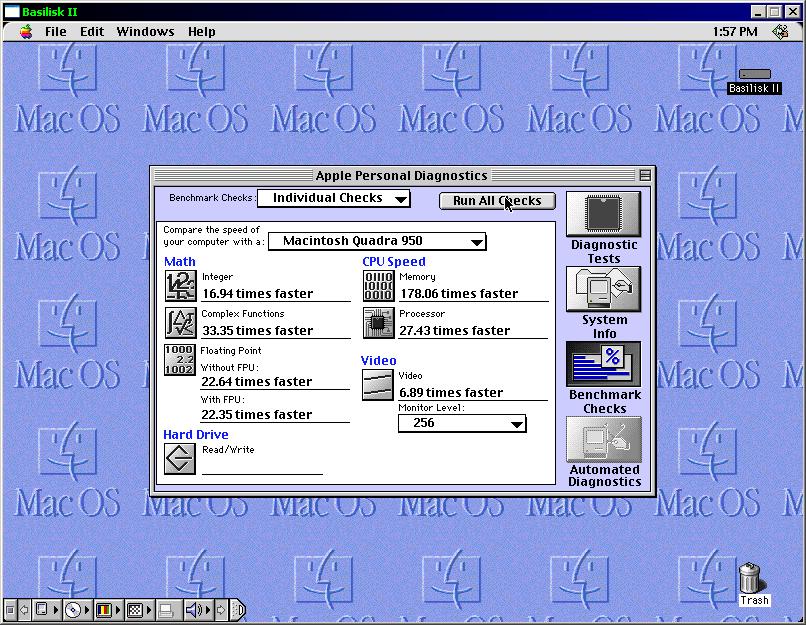
SoftMac XP 8.20
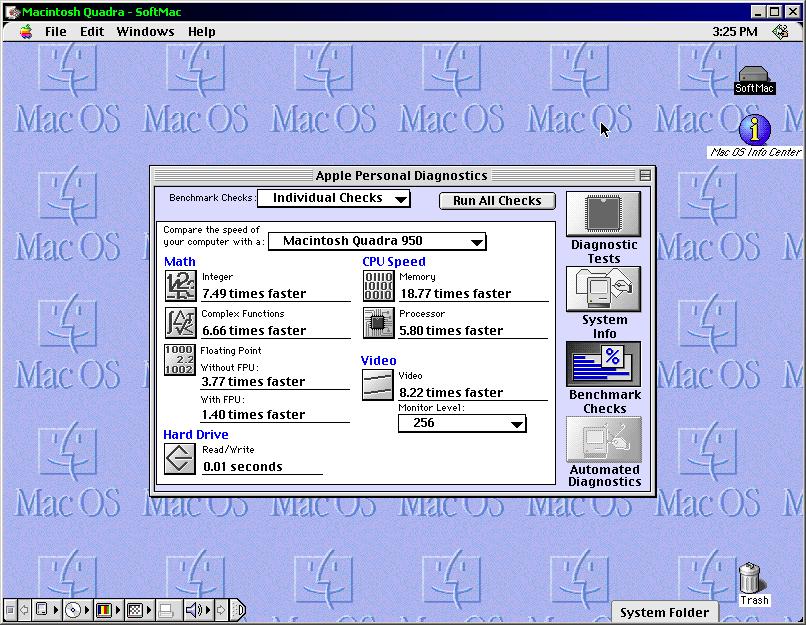
Gemulator 2008 Test Release 08-08-07
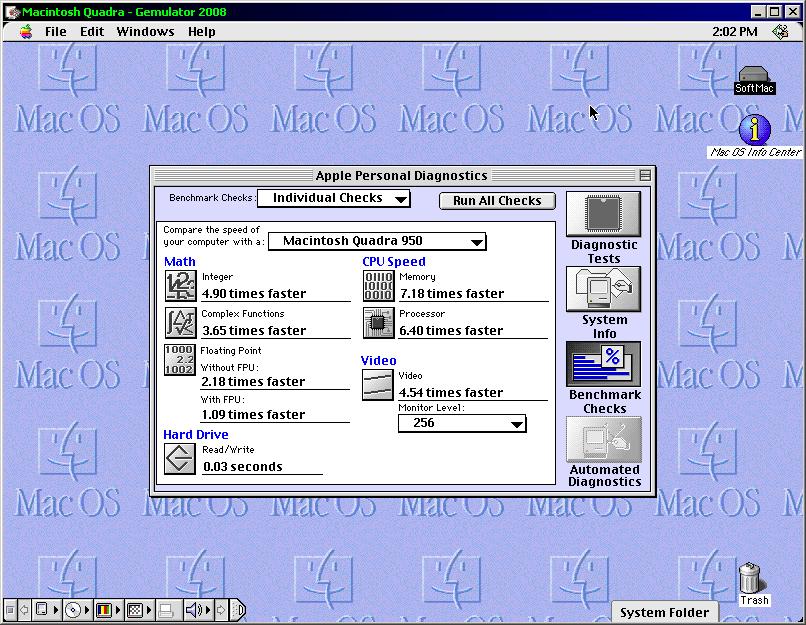
Hum, the non-JIT Basilisk II 0.9 B142 released at the beginning of 2001 thrashed the new Gemulator. Even SoftMac XP made Gemulator it's B17ch. The slowdown must be from the addition of the startup sound.
-
Stephen Coates
- Expert User
- Posts: 868
- Joined: Sat Aug 30, 2003 4:15 pm
- Location: UK
- Contact:
Yeah. Darek makes a lot of promises. He also had a PPC emulator back in 2000 that he only showed visitors of Comdex conventions in the back room. Five years ago we asked Darek to fully implement a MMU when he asked us what we wanted to see in future SoftMac releases.
SoftMac 2000/XP reports a MC68030 MMU when Mac tool programs probe for it (Fusion PC has a Mac II AMU, Basilisk II has no MMU). And there is a program called EPStoPICT that would refuse to install on Basilisk II due to the lack of MMU, but would install on SoftMac.
But Gwenole makes it sound like it would take a lot of time and effort to emulate a MMU and he didn't think it was worth his effort trying to implement it. Lauri used to say that Basilisk II could already use a Windows page file to allot more memory to Basilisk than was physically installed on the PC.
If a MMU was implemented for a 68k emulator, A/UX and Linux68k still couldn't work on it unless it used SCSI-based hard drive files (like SoftMac does). I and a few others have tried installing 68k-based Linux distros on SoftMac, but they choke.
SoftMac 2000/XP reports a MC68030 MMU when Mac tool programs probe for it (Fusion PC has a Mac II AMU, Basilisk II has no MMU). And there is a program called EPStoPICT that would refuse to install on Basilisk II due to the lack of MMU, but would install on SoftMac.
But Gwenole makes it sound like it would take a lot of time and effort to emulate a MMU and he didn't think it was worth his effort trying to implement it. Lauri used to say that Basilisk II could already use a Windows page file to allot more memory to Basilisk than was physically installed on the PC.
If a MMU was implemented for a 68k emulator, A/UX and Linux68k still couldn't work on it unless it used SCSI-based hard drive files (like SoftMac does). I and a few others have tried installing 68k-based Linux distros on SoftMac, but they choke.
Last edited by Mac Emu on Tue Oct 30, 2007 5:23 pm, edited 2 times in total.
-
yksoft1
- Master Emulator
- Posts: 394
- Joined: Tue Aug 14, 2007 4:32 pm
- Location: People's Republic of China
the SDL ver.Mac Emu wrote:yksoft1: What version of Basilisk II JIT are you using on Vista? The older Basilisk II JIT 0.9 R3 (which I use a lot) or a more recent version (Basilisk II JIT 1.0 R4+) that requires GTK+ and SDL?
however the SheepShaver SDL released at the same time works in my Vista like it is running in XP.
Basilisk SDL only gives me a black screen (but there is sound).
Try this Basilisk II JIT (installer) instead: http://www.emaculation.com/quick/BasiliskIIJIT.exe
(No SDL or GTK+ required.)
The current Basilisk II JIT for Windows is experimental according to Gwenole. It runs O.K., but the earlier port for Windows is faster and more stable than the newer builds (IMO).
(No SDL or GTK+ required.)
The current Basilisk II JIT for Windows is experimental according to Gwenole. It runs O.K., but the earlier port for Windows is faster and more stable than the newer builds (IMO).
-
yksoft1
- Master Emulator
- Posts: 394
- Joined: Tue Aug 14, 2007 4:32 pm
- Location: People's Republic of China
Thanks.
(in truth you only need a SDL.dll in order to run the newest basilisk or sheepshaver in the case you don't need the GUI)
Many of current Mac emulators(Basilisk, SheepShaver, Mini vMac) are not "real" emulators.
They don't offer a complete emulation of Mac's CPU-Memory system (lack of MMU, buggy FPU..)
They don't emulate real disk controllers, display controllers, sound controllers...they just patch the ROM and let the emulated Mac access the emulator's disk, CD, display, sound and other I/O devices. So, A/UX, any Unix-like OS (besides MacMinix), Toast, and many other apps that want direct access to the hardware don't work well with them.
The emulated Mac don't start as a real Mac. For example You can't press C when startup to let the Mac startup from CD, and in SheepShaver even you use a 4MB ROM you still can't access the Open Firmware console because the emulator directly go to the Toolbox.
(in truth you only need a SDL.dll in order to run the newest basilisk or sheepshaver in the case you don't need the GUI)
Many of current Mac emulators(Basilisk, SheepShaver, Mini vMac) are not "real" emulators.
They don't offer a complete emulation of Mac's CPU-Memory system (lack of MMU, buggy FPU..)
They don't emulate real disk controllers, display controllers, sound controllers...they just patch the ROM and let the emulated Mac access the emulator's disk, CD, display, sound and other I/O devices. So, A/UX, any Unix-like OS (besides MacMinix), Toast, and many other apps that want direct access to the hardware don't work well with them.
The emulated Mac don't start as a real Mac. For example You can't press C when startup to let the Mac startup from CD, and in SheepShaver even you use a 4MB ROM you still can't access the Open Firmware console because the emulator directly go to the Toolbox.
-
yksoft1
- Master Emulator
- Posts: 394
- Joined: Tue Aug 14, 2007 4:32 pm
- Location: People's Republic of China
Is nobody have completely documented the sheepshaver_prefs file?Mac Emu wrote:Yes, but you do need GTK+ to run the GUI configuration manager if you don't feel like editing the prefs by hand by memory.
They are incomplete Mac emulators as is PearPC, Fusion PC, mini vMac, vMac, and especially S**tMac.
-
yksoft1
- Master Emulator
- Posts: 394
- Joined: Tue Aug 14, 2007 4:32 pm
- Location: People's Republic of China
Pear PC is much more complete than SheepShaver.Mac Emu wrote:Yes, but you do need GTK+ to run the GUI configuration manager if you don't feel like editing the prefs by hand by memory.
They are incomplete Mac emulators as is PearPC, Fusion PC, mini vMac, vMac, and especially S**tMac.
and it will be perfect when it support the Newworld Mac's way to load Toolbox from disk so it will support Classic OS.
Hi,
For settings, maybe this page on my website is useful:
http://www.open.ou.nl/hsp/Engels/SheepS ... ttings.htm
And do you think any development will happen on PearPC to support OS 9? I seriously doubt that (not saying it's not going to happen, though)
(not saying it's not going to happen, though)
Best,
Cat_7
For settings, maybe this page on my website is useful:
http://www.open.ou.nl/hsp/Engels/SheepS ... ttings.htm
And do you think any development will happen on PearPC to support OS 9? I seriously doubt that
Best,
Cat_7
Since yksoft1 brought up the subject, I don't know if I'd rather have PearPC be capable of running Mac Classic or be capable of running Mac OS X for Intel. I think I'd rather it run Mac Classic (and Mac OS X PPC) at a decent speed.
I'm aware running Mac OS X for Intel is possible on a properly equipped PC and on VMware, but I've never done it.
I'm aware running Mac OS X for Intel is possible on a properly equipped PC and on VMware, but I've never done it.
-
yksoft1
- Master Emulator
- Posts: 394
- Joined: Tue Aug 14, 2007 4:32 pm
- Location: People's Republic of China
You need the OSX86 hacked version to do that.Mac Emu wrote:Since yksoft1 brought up the subject, I don't know if I'd rather have PearPC be capable of running Mac Classic or be capable of running Mac OS X for Intel. I think I'd rather it run Mac Classic (and Mac OS X PPC) at a decent speed.
I'm aware running Mac OS X for Intel is possible on a properly equipped PC and on VMware, but I've never done it.
-
Stephen Coates
- Expert User
- Posts: 868
- Joined: Sat Aug 30, 2003 4:15 pm
- Location: UK
- Contact:
I believe it's a bug in how the new Gemulator and SoftMac save their preferences.
Since I deleted the SCSI DSK image from my hard drive, now when I try changing the Disk Preferences in either the Gemulator Beta 1 or SoftMac Beta R1, both emulators hang. I imagine I'll have to use regedit to find the path\file entries so I can delete them.
Bashing the beta's bugs, free of charge.
Since I deleted the SCSI DSK image from my hard drive, now when I try changing the Disk Preferences in either the Gemulator Beta 1 or SoftMac Beta R1, both emulators hang. I imagine I'll have to use regedit to find the path\file entries so I can delete them.
Bashing the beta's bugs, free of charge.
Hello Vic,
Here's my SoftMac setup guide:
http://emaculation.com/doku.php/softmac_setup
That should get you around any bugs, including the one above, I think.
Welcome to the forum!
Here's my SoftMac setup guide:
http://emaculation.com/doku.php/softmac_setup
That should get you around any bugs, including the one above, I think.
Welcome to the forum!